Chessnut Store (Affiliate Link): https://www.chessnutech.com?sca_ref=4294516.IoYAy1V8Gt
Or use my coupon code for a discount on checkout: CHESSNOOB64
The amazing Chessconnect software has had a huge amount of development in the past 2 months! I already thought that it was brilliant in version 1 as it could almost flawlessly connect my Chessnut boards (Air and PRO) to chess.com running on my PC and Chromebook wirelessly via Bluetooth LE. Chessconnect works as a Chrome browser extension giving it wide compatibility on different operating systems (Windows, Mac, Linux, ChromeOS, Android) – all you need is a Chromium-based browser that can run Chrome extensions (e.g., Chrome, but also Microsoft Edge and the Kiwi browser on Android).
However, with the recently released version 3, Chessconnect can now connect to a wide range of electronic chess boards, via both BT LE and USB, on both chess.com and Lichess!
The e-boards include:
Chessnut:
- Chessnut Air
- Chessnut Air+
- Chessnut Pro
Millennium (* require the additional M822 ChessLink module):
- M841 eONE
- M830 King Performance*
- M831 King Competition*
- M843 Exclusive Luxe Edition
- M820 Chess Genius Exclusive*
- M828 Chess Classics Exclusive*
- M850 Supreme 55*
- M922 Mephisto Phoenix M*
- M924 Mephisto Phoenix T*
Others:
- Certabo: all boards
- Tabutronic: all boards
- House of Staunton Sensory Board
And according to the chess.com forum thread 👇 DGT USB boards support is now in beta! 🤩
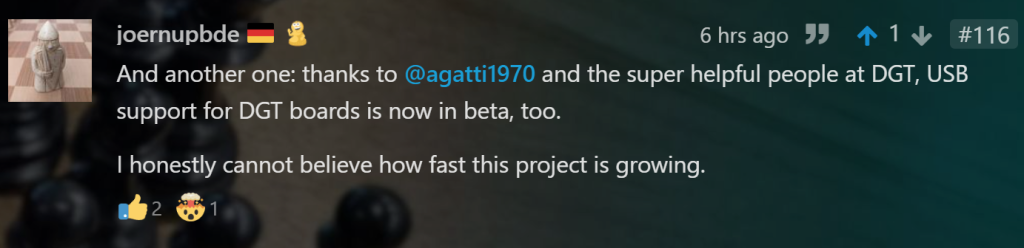
Check out Jörn’s new website for Chessconnect!
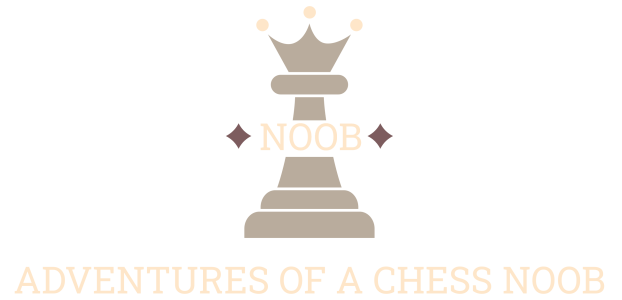
[…] my standard method for connecting my Chessnut PRO board to chess.com has been through Chessconnect, which is a Chrome browser extension. This didn’t initially work with the Chessnut GO, but after […]
LikeLike